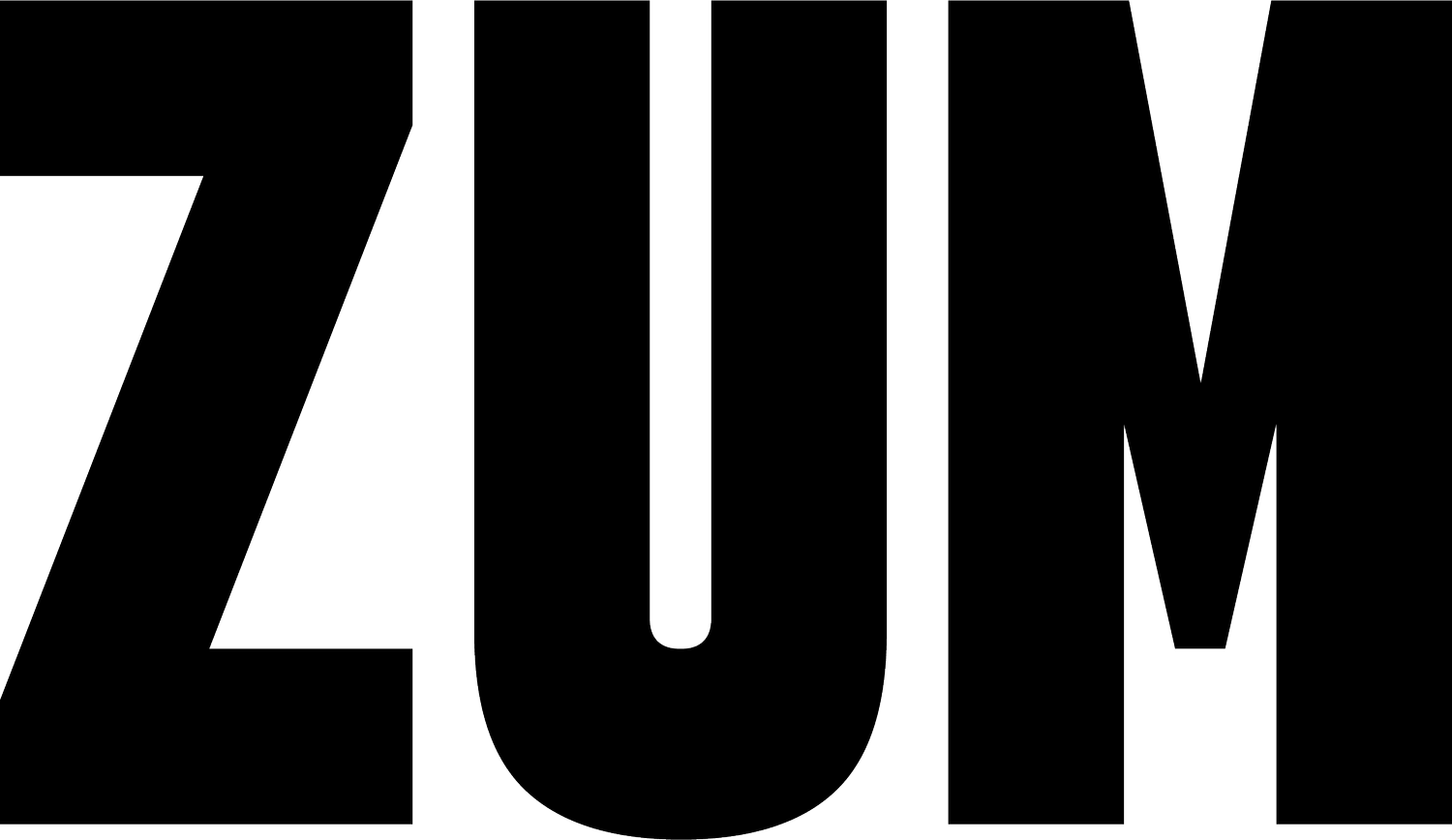How to Manage a Creative Team Remotely
We're over a year into the pandemic, and people are finding the benefits of working from home extensively outweigh the negatives. But what if your primary job is to lead people in a creative environment? It is understandably hard to replace face-to-face connections and workplace spontaneity that we get from in-person interactions.
At ZUM, we have worked remote from day one. That means, for over ten years, we have cultivated a creative environment that drives remote connection among our team members. Continue reading for some of the practices that I have incorporated over the years to manage a creative team remotely.
How to manage a creative team remotely:
1. FORM YOUR DREAM TEAM
Our design team is small by design (hah). We've had many designers of all levels over the years, and those who have stuck with our team are the people who share our company values. . Of course, their portfolios and prior work experience were significant in them getting hired, but what makes them stand out above the rest is their respect for the team and work ethic.
The level of trust that comes with working remote can be daunting if you haven't met your employees in real life. You, as their manager, aren't there to be a babysitter. During the hiring process, it is essential to find people who "give a damn" about the quality of their work and are accountable to themselves and their team. We are a team who cares.
2. SET EXPECTATIONS
From the first day a designer starts working for your company, it is essential to set clear expectations. Establish the daily hours you expect your team to be online and create a system that displays their daily tasks and due dates.
Our hours are 9-5 PM. In those hours, the manager/director should be able to reach their team whenever wherever, either by instant message, email, or calls. There are, of course, many instances where work will go over the daily set routine. In those instances, we go back to our team values, one of which is "we always keep our promises." If we promise to deliver something on a Tuesday, by gosh, we will have it on that Tuesday. Usually, that involves banding together as a team to make it happen, regardless if it's within our regular business hours.
That being said, it's also important to respect the time of your employees, and at ZUM we always do everything we can to ensure mutual respect for the time of our clients and each other. This keeps our team happy and willing to work additional hours to get the job done when those occasions arise.
3. CREATE SYSTEMS
PROJECT MANAGEMENT
Our team was an early adopter of using Asana to track projects and tasks, but did you know you can also manage your team workloads with Asana? Within the search bar, you can create an advanced custom search that will show you an all-up view of what your entire design team is working on and when the tasks are due.
FILE MANAGEMENT
Create an organized and consistent filing system to ease confusion and promote continuity. Design teams are notorious for having a crazy amount of files to manage. It's crucial to develop an organized system in a remote setting that leaves no question about where that final file is located.
Our team uses Dropbox with the following system to organize our files. This process may seem mundane and "extra," but if you manage a large group and need one designer to pick up where another designer left off, it leaves little confusion if they are all on the same page with file management.
Example: \Microsoft\Sam\21 04 Fun Project
Company -> Client First Name -> Year / Month / Project Name -> Archive Folder & Images Folder
4. CONNECTION IS KEY
Over the years, our team has used Lync, Skype, Skype for Business, and now Microsoft Teams to manage daily discussions and meetings. We can easily reach each other for questions, project syncs, sharing screens, and group chats anytime during the day. It is what keeps us accountable and enables collaboration at the drop of a hat.
Along with collaborating and chatting, it's crucial to build camaraderie within your company with regularly scheduled meetings.
WEEKLY COMPANY SYNC
A set weekly meeting where everyone in your company or team comes together to catch up, discuss current projects, celebrate successes, and identify gaps. While these can be serious depending on the workload, I've always found it important to keep it light, friendly and use it as a time to connect as a company.
WEEKLY 1:1 SYNC
for 30 minutes a week, it is imperative to sit down with each of your direct reports to discuss work, life, goals, live feedback, and, most importantly, listen to them. Not all of your employees will be loud and boisterous… some will need personal attention that allows them to feel comfortable voicing their opinions and concerns. Over my years spent in management, I've learned more about my employees through these private conversations than I would have in a group setting.
BI-WEEKLY DESIGN SYNCS
This is the meeting that sets apart a design team from regular teams. Every other week I scour the internet for design sites to gather a shortlist of trends or exciting articles for us to discuss. Along with trends, we share our latest, exciting projects and connect as a creative team.
5. MAKE IT FUN
Remote work doesn't have to be boring, and, as their manager/director, you have the responsibility to keep your employees happy and satisfied with their workplace. It can be as simple as sending funny gifs (when appropriate) or as complex as analyzing all your enneagram numbers and how they work together (this was actually a super interesting exercise). What is most important is that you continuously celebrate and encourage an open and rewarding environment for designers to feel creative.
SOME ACTS OF FUN OUR TEAM ENJOYS REGULARLY:
Encourage designers to respond to emails with funny GIFs (when appropriate).
Celebrate birthdays & work anniversaries by sending treats or calling employees out during weekly company meetings.
Highlight the excellent work your designer is doing by forwarding client feedback to your entire team
Hold periodic show-and-tell segments in team meetings to allow designers to share recent projects they're most proud of.
Host a virtual escape room (here is one we did in the past).
Start a "Marbles" jar to keep track of team kudos! Do something fun as a team when the jar fills up.
Hold a competition – we use FitBit or an Apple Watch to compete on daily steps. There is a prize at the end of the year for the people with the most steps.